Postman Introduction
Postman is a standalone software platform to build, test, design, modify, and document APIs.
Postman has the ability to make various types of HTTP requests like GET, POST, PUT, PATCH, and convert API code for languages like JavaScript and Python.
Why use Postman?
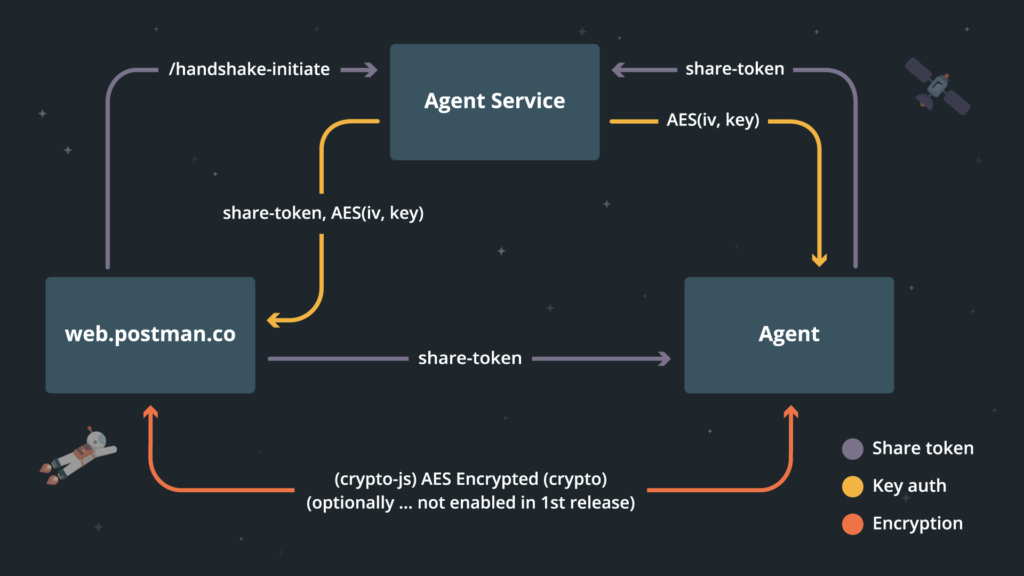
Accessibility: One can use it anywhere after installing Postman into the device by simply logging in to the account.
Use collections: Postman allows users to build collections for their API-calls. Every set can create multiple requests and subfolders. It will help to organize the test suites.
Test development: To test checkpoints, We shall add verification of successful HTTP response status to every API- calls. To test checkpoints
Automation Testing: Tests can be performed in serval repetitions or iterations by using the collections Runner or Newman.
Creating Environments: The design of multiple environments results in less replication of tests as one can use the same collection but for a different setting.
Debugging: To effectively debug the tests, the postman console helps to track what data is being retrieved.
Collaboration: You can import or export collections and environments to enhance the sharing of files. You may also use a direct connection to share the collections.
Continuous integration: It can support continuous integration.
Postman Pros
- Ease of access
- Support multiple header, raw data, and param options.
- Response can also be visualized in different forms.
- Response code can be copied.
- Full API code can be imported in almost all major languages.
Postman Cons
- Software sometimes stuck when there are lots of databases API.
- Not so beginner-friendly.
- It is not possible to test more than 1 API simultaneously.
The process to download Postman
Step 1:
To download, click here
Step 2:
Click on the above link and click on Download the App button as shown in the below image.
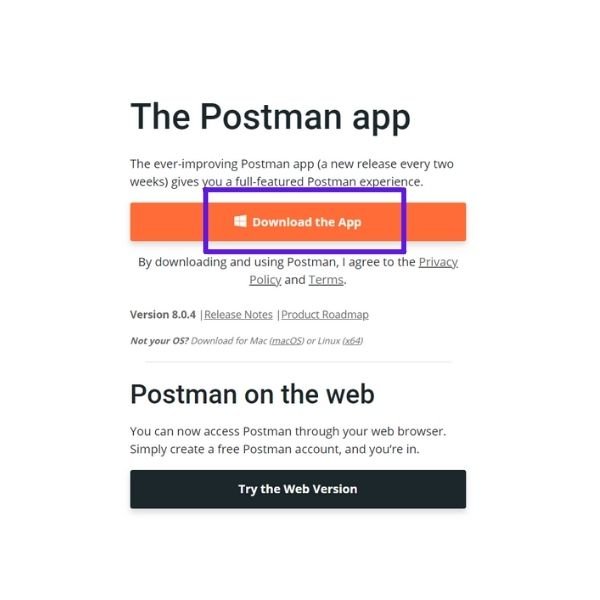
Step 3:
Based on your OS, download the app.
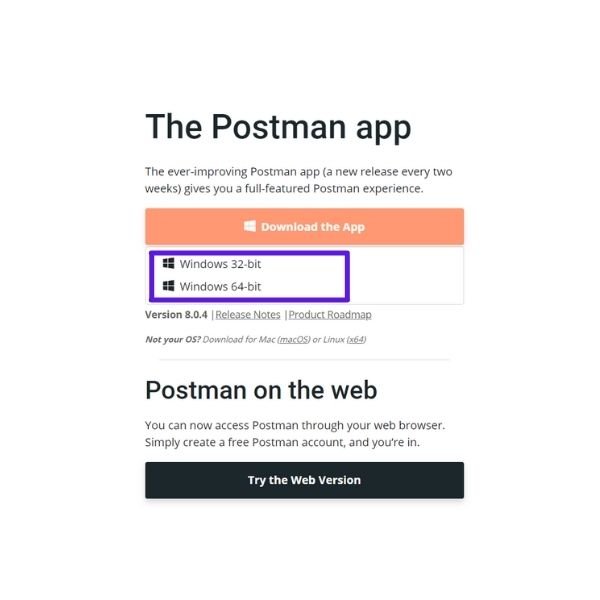
Read our recent post Basics of color in interface design (UI)